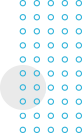WordPress offers a plethora of benefits for website owners, from ease of use to cost-effective hosting. But one of the most important aspects for many website owners is search engine optimization (SEO). SEO helps ensure that your site appears in the top positions on search engine results pages, which can mean more visitors and a better chance at success. By using plugins such as Yoast SEO and others, you can ensure that your content is optimized for search engine visibility.
How To Add SEO To WordPress
The WordPress platform allows users to determine their level of SEO optimization by providing a wide range of plugins and allowing for the manual instantiation of third-party plugins. No matter which route you choose, being familiar with the basics of SEO is a must to ensure that your site has an effective presence on Google and other major search engines.
WordPress Plugin Options
A WordPress plugin is software that you can use with your WordPress website. It helps to improve the website by adding features and making it easier to use. Popular WordPress plugins include Yoast SEO, All in One SEO Pack, and Rank Math. The WordPress plugin directory offers many SEO-related plugins, including Yoast SEO and All in One SEO Pack. These plugins can help with various aspects of SEO, such as title optimization, meta description optimization, image alt tag optimization, XMLemaps creation and submission, content analysis, and keyword research.
Manual Installation Of Plugins
Although WordPress is designed to make the installation of plugins easy, it’s also possible to manually install a plugin. This route requires downloading the appropriate files from the plugin’s website and uploading them to the server. Once uploaded, the files must then be activated and configured. It can be daunting for those unfamiliar with coding, but plenty of online tutorials explain the process in detail.
How To Optimize Your Website’s SEO With The Yoast WordPress Plugin
Yoast SEO is one of WordPress’s most popular choices for an SEO plug. This plugin provides a wide range of features that make optimizing your website for search engines easy. Getting started with Yoast is as easy as downloading and installing the plugin.
Download And Install Yoast WordPress Plugin
The first step to getting started with the Yoast SEO plugin is downloading and installing it. This can be done by searching for “Yoast SEO” in the WordPress admin panel or downloading it directly from yoast.com/wordpress/. Once the plugin has been downloaded and installed, it’s time to set it up and begin optimizing.
Set Up The Yoast WordPress Plugin
Once the plugin SEO is installed, you will be presented with a setup wizard that walks you through all of the necessary steps for setting up your website for SEO optimization. You’ll need to provide information about your website and the type of content you plan on creating. Once the setup is complete, you will have a dashboard to access all of the features Yoast offers.
Other Plugins For SEO Support
In addition to the Yoast SEO WordPress plugin, there are other applications that support SEO tasks and features. These include popular plugins such as All in One SEO Pack and Google XML Sitemaps. These plugins offer unique features tailored to optimizing your website for the search engine results pages.
In addition to SEO support, various plugins will improve your website’s content and user visibility. When browsing the plugin directory, look for plugins that offer features such as social media integration, image optimization, and content analysis. These areas are essential for ensuring your website is attractive to search engines and appealing to visitors.
Conclusion
Knowing how to optimize SEO can be a challenge for website owners, but WordPress provides an excellent platform for optimization. +Users can easily configure their site’s settings to be more search engine friendly by utilizing plugins such as Yoast SEO. By leveraging these resources, you can create an effective digital marketing strategy that drives organic traffic and increases sales potential. Following these steps, you should better understand how to use WordPress and its plugins to optimize your website’s SEO. With the right combination of settings and resources, you can be sure that your website will perform well on search engine results pages.